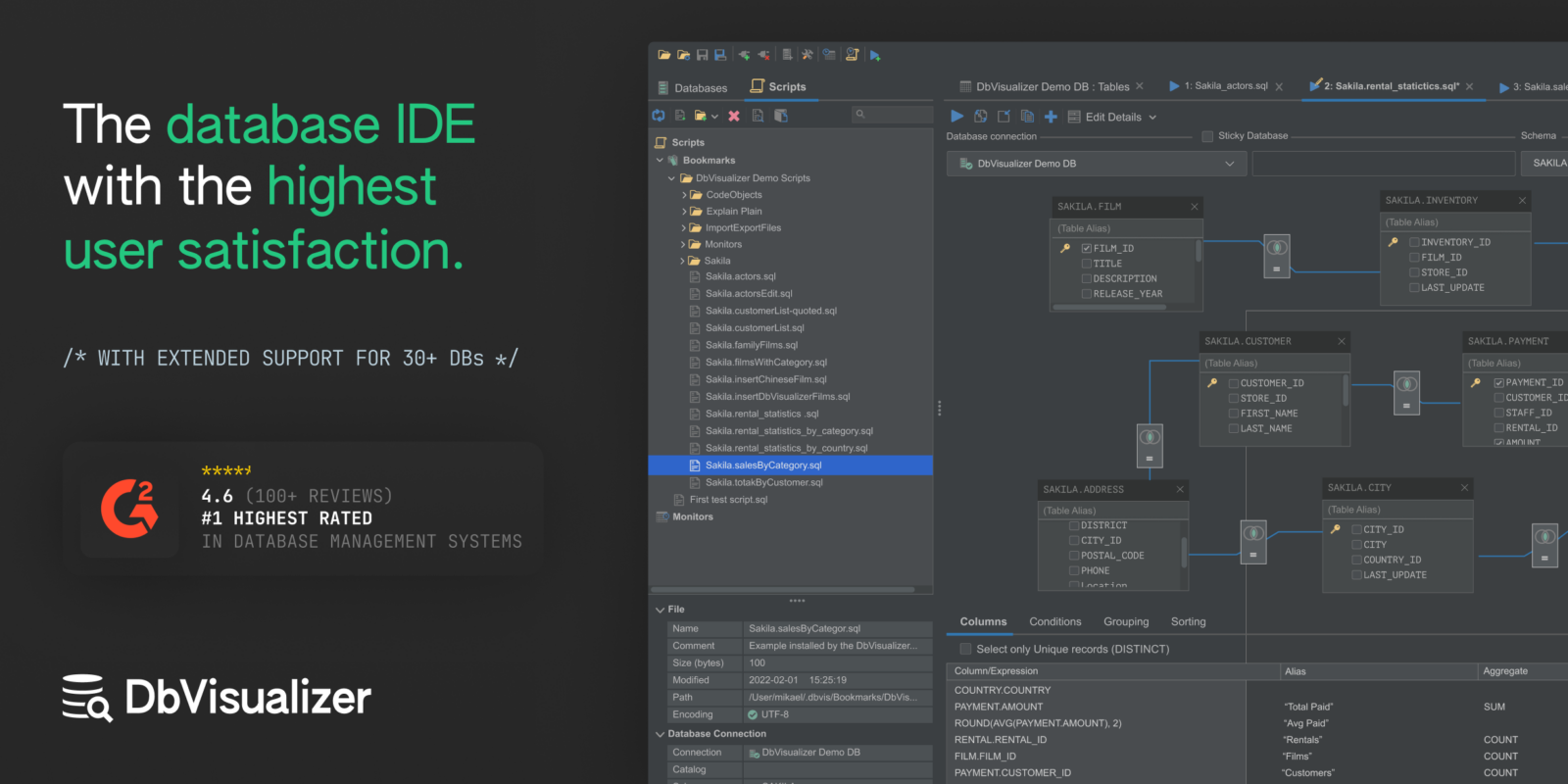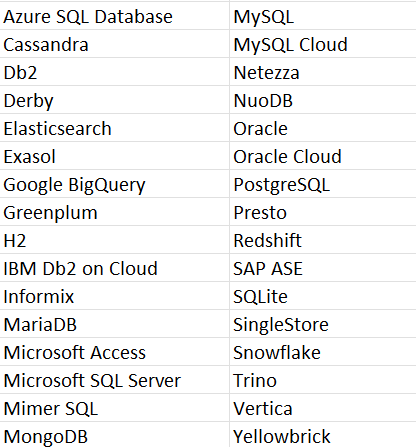DbVisualizer is the database client with the highest user satisfaction.
Developers, analysts, and DBAs use it to elevate their experience with modern tools to build, understand, manage and maintain databases. It helps you generate and optimize SQL queries, use variables in SQL statements, compare queries, generate ERDs, manage database-specific objects, edit table data like a spreadsheet, set up monitoring, use CLI, and so much more.
It connects to all popular databases (e.g. MySQL, PostgreSQL, SQL Server, Oracle, Cassandra, Snowflake, SQLite, BigQuery, and 20+ more) and runs on all popular OSes (Windows, macOS, and Linux).
With 6 million downloads and Pro-users in 150 countries worldwide, it won't let you down. Free and Pro versions available.
Learn more here about DbVisualizer.
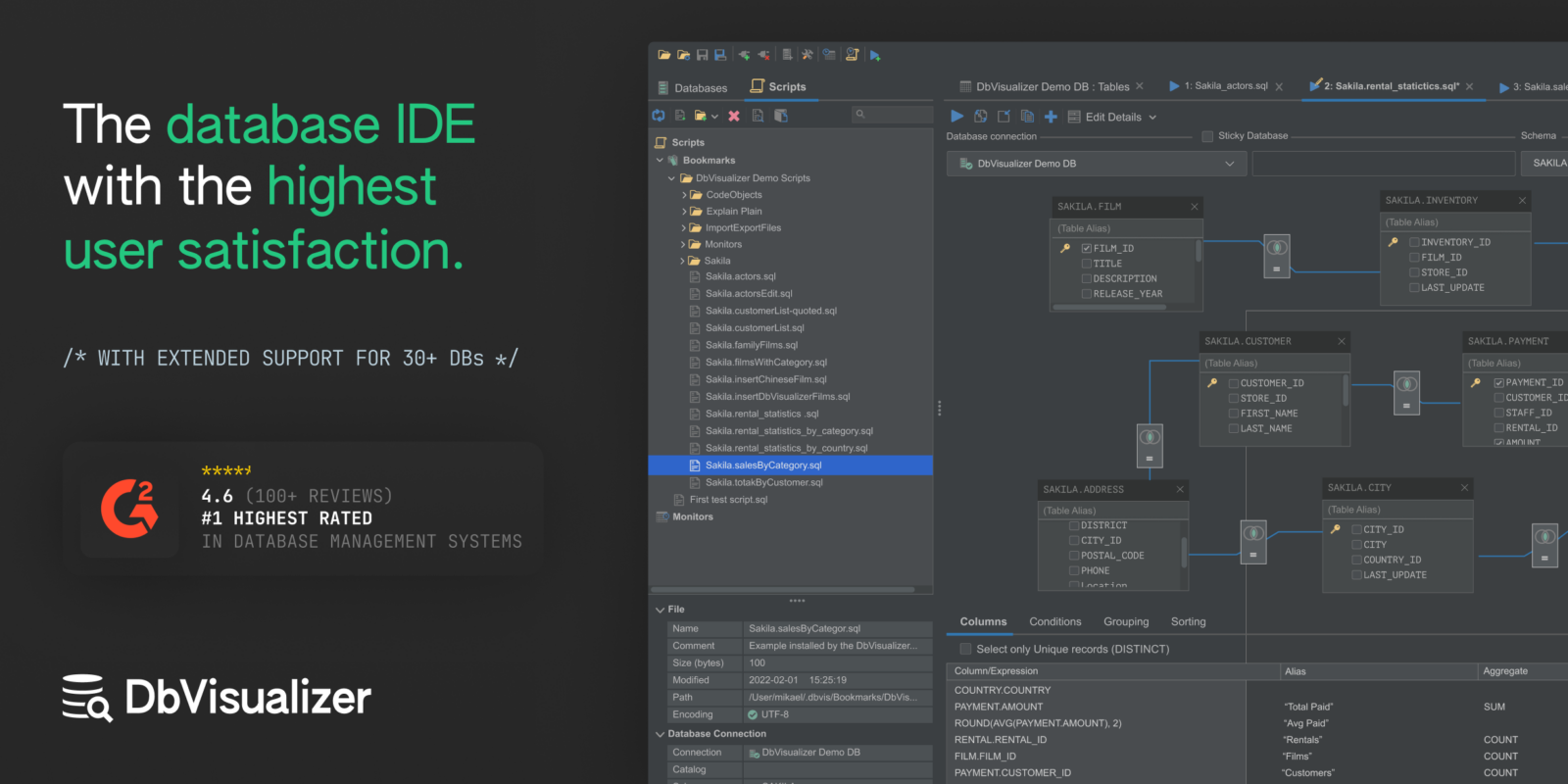
The newest feature version of DbVisualizer, version 23.1, is now available. Keep reading for an overview of what has been included in the new release.
- Extended support for ClickHouse
- 5x faster SSH connections
- Improved database support
- Expired password management in MySQL and MariaDB
- Added support for stored procedures in Vertica
- Support for multifile databanks in Mimer SQL
- Generate DDL for materialized views in Cassandra
- Improved performance in Snowflake queries
- Basic support for CockroachDB
- 5x faster SSH connections
Here you can find all improvements
Database Browser
The databases tab is one of the features in DbVisualizer that is used the most. Use it to navigate the objects in the database, run actions and open objects for more details. The object types and hierarchy that is presented are database specific and depends on the database type setting at connect. The list may be filtered to show only objects of interest.?More Infos
Database Object Management
Database Object Management is all about browsing the database objects and administering objects such as tables, procedures, functions, triggers, packages, modules, etc. Check the database?specific support section?for an exact reference what objects and actions are supported for your database.
Table Data Management
Table Data Management is about handling the data in a table such as editing, importing, exporting, etc.
SQL Tools
The SQL Tools in DbVisualizer is centered around the SQL Commander, with its SQL Editor and Query Builder. Additional features are the Scripts, SQL History, Explain Plan and support to display result sets as stunning graphs.
Database Server Management
Database Server Management is about controlling and administering the database server. This includes areas such as instance, session storage and security management.?Every database server is different and so is the support for managing the DB server in DbVisualizer. Check out the database specific support section to see what features are provided for your databases.
Comprehensive Database & OS Support
DbVisualizer is tested with the major databases and JDBC drivers. For databases more commonly used in the industry we have added support for database specific features. Some of these features are:
- Management of database specific objects
- Visual actions for CREATE, ALTER, DROP, RENAME and so on
- Create, Edit and Compile procedures, functions and triggers
- Explain plan support
- Schema Export
- Compare of editors and result sets
- ...and much more
Here you can find supported databases and JDBC drivers.
Databases with extended support in DbVisualizer
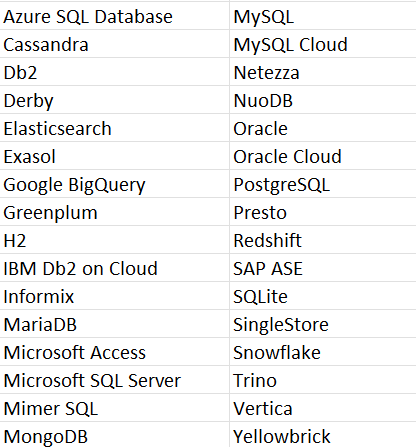
System requirements
The minimum system requirements to run DbVisualizer
- Java 17
- 2GB RAM (minimum)
- 300MB disk space
Supported OSes
The operating systems on which you can run DbVisualizer
Key Features
Powerful SQL editor
Modern SQL coding. With the help of intelligent autocomplete, visual query builders, variables and much more, we are able to let users spend less time on mundane coding tasks, and more time on actual problem solving.
Universal database management
Works with all your databases. You’ll be able to connect to most popular data sources and work with their custom object types directly in the client. You’ll also find tools for database visualization and optimization, helping you work smarter and faster.
Simple data management
Harness the power of SQL with the simplicity of a spreadsheet. With simple query tools, inline data editing, and powerful exports you have everything you need to manage your data with less queries and with full control.
Configurable to fit your workflow
Make it yours. You can fully control window layouts, key bindings, UI theme, mark scripts, and database objects as favorite for quick access or even work outside of DbVisualizer with the command-line interface. You are in full control
Security built in
DbVisualizer is built to meet rigorous security standards. Set up encryption for all data that goes to and from the application, set user permissions to avoid alteration of sensitive data, and enforce strong local passwords. All configurable directly in DbVisualizer.